Thank you for applying to teach at SUM Bible College and Theological Seminary. Applicants should file their application at least three months in advance, to enter into a four-stage process that lead to your eventual appointment as a faculty member:
Qualifications
(Qualifications for Theology, Biblical Studies, and General Education)
Before applying to teach with SUM, please confirm that you fulfill these minimum qualifications:
- Earned a minimum of a Master’s degree from an accredited institution
- Passed 18 credits in a subject taught at SUM: applied theology, biblical studies, general education, theology
- At least four (4) years of full-time field experience related to the subject matter. All people applying to teach Bible, theology, or applied theology must have church work experience.
(Qualifications for Worship and Music)
Before applying to teach with SUM, please confirm that you fulfill these minimum qualifications:
- Earned a minimum of a Master’s degree from an accredited institution
- Passed 18 credits in a subject taught at SUM: worship and music
- At least four (4) years of full-time field experience related to the subject matter. All people applying to teach Bible, theology, or applied theology must have church work experience.
Stage 1: Getting to Know SUM
Please read through the following to get a better understanding of our school and ministry.
| Step | Document | Description |
|---|---|---|
| SUM Catalog | Familiarize yourself with the history, values, departments, degree programs, calendar, course descriptions, and policies. | |
| SUM Statement of Faith | Please review our Statement of Faith to determine if you affirm SUM’s Christian values. |
Stage 2: Submitting the Application
Please gather all of the following documents first before uploading them to our Application Upload page.
| Step | Document | Description |
|---|---|---|
| Cover Letter | Submit a cover letter, indicating a summary of who you are, and why you think that teaching at SUM would be ideal for you and the Kingdom of God. | |
| Curriculum Vitae | Submit an updated Curriculum Vitae or resumé, including details, but not limited to: educational background, professional/ministerial experience, ordination/credentials, published works, skills, technological competencies, community service and current participation in the local church. | |
| Employment Application | Please submit the SUM Employment Application. We request permission to perform a personal background check. | |
| Unofficial Transcript(s) | Please include a PDF of your unofficial transcript from your Master’s and terminal degree(s) on either the Application Upload page or the Employment Application. This will be used to determine your field of expertise. Once officially hired, we will ask you to have your Official Transcripts sent to SUM directly from your educational institution. | |
| Letters of Recommendation | Please have two letters of recommendations sent to us, one from a former college/seminary professor, and one from your pastor. When you ask your recommenders fill out this Letter of Recommendation Form, please give them the exact same name, email, and phone number that you used in the Employment Application, so we can match the letters to your file. | |
| Biographical Sketch | Please submit a biographical sketch of your conversion, call, theological perspectives, ministerial and educational philosophy, and personal goals. | |
| Teaching Sample | Provide either a 1) video of you teaching, preaching, evangelizing, or leading a study, or 2) audio file, or 3) sample syllabus that will demonstrate your ability and style as an instructor. | |
| Video Submission | (Worship and Music only) Please submit a video recording or streaming sample of worship leading and/or a musical performance. |
Stage 3: Hiring Interview
After submitting all of the documents from Stage 2, a Hiring Interview will be set up.
| Step | Event | Description |
|---|---|---|
| Appointment Setup | The Faculty Chair will call or email you to set up an appointment. | |
| Webinar or Call | The interview will be held over GoToWebinar so that the applicant can view the interviewers face-to-face, and share screens. | |
| Hiring Committee Recommendations | The Hiring Committee will consist of the Faculty Chair, as well as 1-2 faculty members who share expertise on the applicant’s field of expertise. The Committee will make a recommendation for hire or not hire to the Chief Academic Officer. | |
| Chief Academic Officer Approval | Based on the curriculum need, budget, and recommendations of the Hiring Committee, the CAO will decide on hiring the faculty applicant. An official SUM email will be sent to the applicant, welcoming them to SUM’s faculty. |
Stage 4: Finalizing Paperwork
Should the Chief Academic Officer hire the faculty applicant, the following documents should be signed and submitted to SUM.
| Step | Document | Description |
|---|---|---|
| Official Transcripts | Make arrangement for your prior educational institutions to mail us sealed, official transcripts for your Master’s degree and/or terminal degree. We use these to verify your credentials, and determine which courses you are qualified to teach. Please have your Official Transcripts sent to: SUM Bible College and Theological Seminary | |
| Employment Verification | Please view our Employment Verification page to submit the proper financial payment documentation. | |
| Adjunct Faculty Agreement | Active faculty members must confirm the number of courses taught, as well as acknowledge the responsibilities of the faculty, SUM’s Statement of Faith, FERPA and receipt of the Faculty Manual. A personalized contract will be sent to each instructor via RightSignature. Please sign and submit online. |
Resources
These are the relevant resources if you have been accepted as an adjunct faculty instructor.
Faculty Handbook
Please read the Faculty Handbook in its entirety to familiarize yourself with the Academic Department policies. Refer to it often, as it answers most of your questions about attendance, expectations, forms, etc.
Faculty Meetings
It is crucial that SUM Faculty work together as one unit in teaching God’s truths faithfully, and mentoring our students well. Please make the time to assemble together on the last Friday of every month, or otherwise stated.
Academic Calendar
Plan your trimester well in advance by viewing our Academic Calendar for the Class Schedules, Holidays, and Faculty Meetings.
Syllabus
Now that you have been hired to teach a course, a good way to begin creating your syllabi is to download sample syllabi from SUM’s MediaFire storage: SUM Syllabi. Make sure you incorporate Learning Outcomes, Course Time Estimates, Assignments, Course Outline, Grading Rubric, Paper Expectations, Practices & Policies, and even a Sample Paper.
Textbook
Review our Master Textbook List, a list of books which previous instructors have dedicated as the required text of the course. Determine which book suits your style and the needs of the course. Obtain a free desk or exam copy directly from the publisher. If that is not possible, you can request SUM to have the book sent to you by filling out this Textbook Request Form. Faculty are only allowed to use books from the approved Master Textbook List for their primary course textbook.
Technology
SUM continually seeks to pursue creative, affordable methods to advance the preaching of the gospel. Familiarize yourself with the following technology tools at your disposal. The Faculty Chair(s) will be contacting you on technology training shortly after your hiring.
| Service | Purpose | Website | Login Info |
|---|---|---|---|
| sum.edu | View the Class Schedule, Textbook Lists, and download Academic Forms | www.sum.edu | No login necessary |
| Gmail | Email correspondence with SUM Administration, Faculty and Students | www.google.com/a/sum.edu/ | An account will be created for you. |
| CampusVue | Record student attendance, grades, and view Lecture Meeting Information | portal.sum.edu | Username: Lastname Password: Refer to [email protected] Email: [email protected] |
| Canvas | Post resources and assignments for students, as well get help in the Faculty Resources | sum.instructure.com | Create your own Username and Password. Enroll in Faculty Resources. |
| Webcam/Microphone | Electronic devices that capture your face and project your voice on Zoom | Purchase these separately | |
| Zoom | Project your face and voice for live video conferencing | sum.zoom.us | |
| SUM Vimeo | Watch tutorial videos to learn how to use SUM technology | vimeo.com/sumbiblecollege | No login necessary |
| SUM Chapels | Watch “live” or recorded video of weekly chapels. | sum.sermon.net | No login necessary |
| MediaFire | Mass data storage site to upload your lecture recordings, large documents, and syllabi resources | www.mediafire.com | |
| Library Resources | Book Research, Turabian Citation Samples | www.sum.edu/library | No login necessary |
| ATLA | Read journals online | search.ebscohost.com |